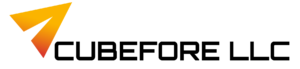
Menu
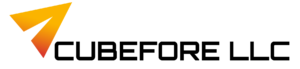
Elevate your sales and brand recognition effortlessly with our adept Microsoft PowerApps developers. Embraced by 86% of Fortune 500 companies, PowerApps presents intuitive drag-and-drop app design, pre-designed templates, AI Builder capabilities, and a vast array of 200+ data connectors for seamless integration across SharePoint, Office 365, OneDrive, Excel Online, and Dynamics 365.
Explore our array of PowerApps services encompassing consulting and development tailored specifically for Microsoft PowerApps. Take a glimpse at a few of our offerings.
We expedite the creation of tailored business applications compatible with any device, offering intuitive features such as drag-and-drop functionality, automated workflows, seamless integration with popular services, and ready-to-use templates for swift deployment. With PowerApps’ cloud-based infrastructure, your applications remain consistently updated for optimal performance.
Our PowerApps app management service includes app monitoring, analytics, and reporting. App monitoring ensures you track usage, reliability, and errors, while analytics and reporting offer valuable insights into user behavior and app functionality, aiding in optimizing performance.
Microsoft PowerApps offers connectors to numerous data sources, encompassing both cloud-based and on-premises data. Through the on-premises data gateway, you gain the ability to link PowerApps directly to your on-premises data sources. This proves invaluable for integrating legacy systems or centralizing data from diverse sources into a unified repository.
Recognizing the paramount importance of data security and compliance in every organization, our employment of Microsoft PowerApps offers an array of features ensuring robust protection. These include multi-factor authentication, versioning, user permissions, and the ability to configure an audit trail for tracking user activity.
Within Microsoft PowerApps, the AI Builder facilitates the creation of AI models for language detection, text recognition, data capture, and beyond. Leveraging this tool, we craft tailored machine-learning models to suit your needs and assist in harnessing the insights derived from your AI-captured data.

PowerApps solutions empower individuals, including those without coding expertise, to develop customized apps effortlessly. Featuring user-friendly interfaces and a plethora of pre-designed templates, it facilitates swift project initiation.
By streamlining data handling from various sources such as CRM, Salesforce, and Mailchimp, PowerApps enhances efficiency, allowing you to work faster and smarter while reducing redundant tasks.
Its visually appealing dashboards offer a comprehensive overview, enabling teams to grasp key insights swiftly instead of navigating multiple screens. Additionally, PowerApps fosters seamless collaboration and information sharing within teams, ensuring centralized data accessibility.
With the ability to integrate data from diverse sources—be it CRM systems, spreadsheets, or other PowerApps—it consolidates information into a singular, easily accessible platform, irrespective of location or device. Its cross-platform functionality (iOS, Android, Windows) ensures universal accessibility across the organization.
PowerApps serves a multitude of purposes, from automating repetitive tasks like contact information updates across systems to innovating new processes such as employee onboarding. Furthermore, it excels in connecting disparate data and facilitating interdepartmental collaboration, bridging gaps between HR, IT, Sales, and other organizational segments.
There are numerous advantages to crafting a model-driven app using PowerApps:
– Streamlined Focus: A model-driven app directs your attention to your business logic, enabling a more concentrated approach.
– Seamless Data Integration: PowerApps effortlessly connects to various data sources, such as Salesforce or Mailchimp, delivering real-time updates on customers and leads.
– User-Friendly Functionality: Its ease of use allows anyone on your team to make alterations without needing technical expertise. Additionally, being cloud-based eradicates the necessity for IT involvement or costly hardware upgrades.
– Enhanced CRM Efficiency: Maximize CRM investments by automating repetitive tasks like email campaigns and lead scoring, consolidating all data into one accessible location, eliminating the need to toggle between systems.
– Compliance Assurance: PowerApps aids in compliance with regulations like HIPAA or GDPR, offering prebuilt libraries of elements (e.g., buttons, inputs), saving time on designing these elements.
– Consistent User Experience: The platform ensures a uniform user experience across various platforms, minimizing the need for users to learn new functionalities with each interaction.
– Integration and Scalability: Built on SharePoint, PowerApps seamlessly integrates with other organizational systems while maintaining high scalability for future growth.
The primary PowerApps application types include:
Canvas apps: Users create these apps and tailor them to their specific requirements. They offer flexibility, enabling employees to personalize their usage—sales teams tracking leads separately from customer service reps managing complaints, for instance.
Model-driven apps: These are predefined templates that expedite app creation without requiring coding expertise, ideal for tasks like employee onboarding. They suit small businesses with limited time or resources for developing apps from the ground up.
When deciding on a PowerApps environment, choosing the right solutions tailored to your organization is paramount.
Begin by defining your software solution’s objectives. Will it streamline internal processes effectively?
Assess your available resources. Do you have internal IT support for deployment? Consider your budget for licenses and related expenses.
Evaluate your timeline for implementation. Urgency may favor a cloud-based solution, while on-premises software, although time-intensive to set up, offers enduring value when time allows.
Ans. Our team comprises dedicated PowerApps developers driven by passion and expertise. With years of industry experience, we’ve collaborated extensively with businesses similar to yours, crafting exceptional products.
Understanding the importance of seamless customer communication for your business, we prioritize user-friendly apps that ensure easy comprehension and usage. Moreover, prioritizing data security, every line of code undergoes meticulous review by multiple Microsoft PowerApps developers and testers before going live.
A: Microsoft PowerApps is a cloud-based mobile app platform designed for users without programming skills to swiftly create apps using existing data sources (such as Excel spreadsheets or Outlook email inboxes). Supported devices include iPhone, iPad, Android phones and tablets, along with Windows phones and desktop computers running Windows 8 or later, or Mac OS X 10.9 or later.
Ans. PowerApps offers several transformative benefits for your business, such as:
1. Facilitating seamless collaboration among employees by providing a centralized platform for storing crucial information. This feature enhances communication across different geographical locations, allowing employees to exchange text messages or audio files effortlessly, eliminating the need for scheduled calls or costly international Skype meetings.
2. Empowering the sales team to expedite deal closures through real-time access to data from various departments. This enables them to discern product performance across regions and seasons, making informed adjustments to optimize sales strategies.
3. Streamlining internal information sharing within your company by introducing customizable templates. These templates enable employees to input specific details (such as names and dates), automatically generating PDF documents like personalized invitations for corporate events, fostering efficient and organized communication.
Understanding your needs and goals is our priority. We collaborate closely, listening to your vision to craft an unparalleled experience together.

Receive Tailored Solutions, Recommendations, and Estimates.

Expect a Call from One of Our Account Managers Shortly.
Understanding your needs and goals is our priority. We collaborate closely, listening to your vision to craft an unparalleled experience together.

Receive Tailored Solutions, Recommendations, and Estimates.

Expect a Call from One of Our Account Managers Shortly.